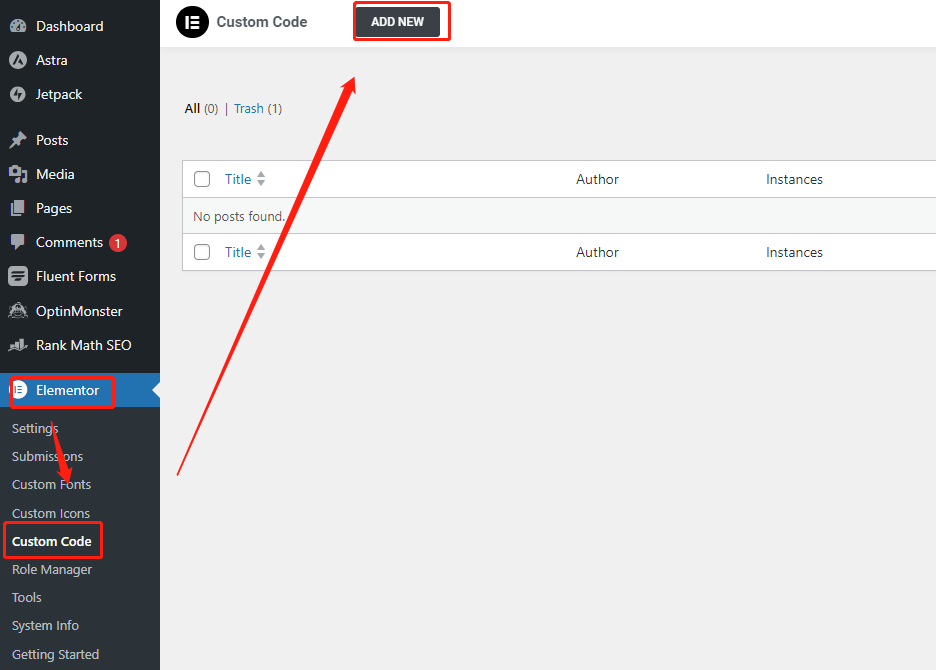搜索到
79
篇与
的结果
-
 WordPress后台菜单怎么创建产品文章类型 只需要将以下的函数代码粘贴到你的模板函数文件functions.php即可实现。`// Register Custom Post Typefunction products_post_type() {$labels = array('name' => _x( '产品', 'Post Type General Name', 'text_domain' ),'singular_name' => _x( '产品', 'Post Type Singular Name', 'text_domain' ),'menu_name' => __( '产品', 'text_domain' ),'name_admin_bar' => __( '产品', 'text_domain' ),'archives' => __( 'Item Archives', 'text_domain' ),'attributes' => __( 'Item Attributes', 'text_domain' ),'parent_item_colon' => __( 'Parent Product:', 'text_domain' ),'all_items' => __( '所有产品', 'text_domain' ),'add_new_item' => __( '发布新产品', 'text_domain' ),'add_new' => __( '发布新产品', 'text_domain' ),'new_item' => __( '创建分类', 'text_domain' ),'edit_item' => __( '编辑产品', 'text_domain' ),'update_item' => __( '更新产品', 'text_domain' ),'view_item' => __( '查看产品', 'text_domain' ),'view_items' => __( '查看分类', 'text_domain' ),'search_items' => __( '搜索产品', 'text_domain' ),'not_found' => __( '暂无产品', 'text_domain' ),'not_found_in_trash' => __( '暂无产品', 'text_domain' ),'featured_image' => __( '产品封面图', 'text_domain' ),'set_featured_image' => __( '设置封面图', 'text_domain' ),'remove_featured_image' => __( '删除封面图', 'text_domain' ),'use_featured_image' => __( '设置为封面图', 'text_domain' ),'insert_into_item' => __( 'Insert into item', 'text_domain' ),'uploaded_to_this_item' => __( 'Uploaded to this item', 'text_domain' ),'items_list' => __( 'Items list', 'text_domain' ),'items_list_navigation' => __( 'Items list navigation', 'text_domain' ),'filter_items_list' => __( 'Filter items list', 'text_domain' ),);$args = array('label' => __( 'Product', 'text_domain' ),'description' => __( 'Product information pages.', 'text_domain' ),'labels' => $labels,'supports' => array( 'title', 'editor', 'thumbnail', 'comments', 'custom-fields' ),'taxonomies' => array( 'category', 'post_tag' ),'hierarchical' => false,'public' => true,'show_ui' => true,'show_in_menu' => true,'menu_position' => 5,'show_in_admin_bar' => true,'show_in_nav_menus' => true,'can_export' => true,'has_archive' => true,'exclude_from_search' => false,'publicly_queryable' => true,'capability_type' => 'page',);register_post_type( 'product', $args );}add_action( 'init', 'products_post_type', 0 );` 以上就是WordPress后台菜单创建产品文章类型的方法,需要的小伙伴快去试下吧。
WordPress后台菜单怎么创建产品文章类型 只需要将以下的函数代码粘贴到你的模板函数文件functions.php即可实现。`// Register Custom Post Typefunction products_post_type() {$labels = array('name' => _x( '产品', 'Post Type General Name', 'text_domain' ),'singular_name' => _x( '产品', 'Post Type Singular Name', 'text_domain' ),'menu_name' => __( '产品', 'text_domain' ),'name_admin_bar' => __( '产品', 'text_domain' ),'archives' => __( 'Item Archives', 'text_domain' ),'attributes' => __( 'Item Attributes', 'text_domain' ),'parent_item_colon' => __( 'Parent Product:', 'text_domain' ),'all_items' => __( '所有产品', 'text_domain' ),'add_new_item' => __( '发布新产品', 'text_domain' ),'add_new' => __( '发布新产品', 'text_domain' ),'new_item' => __( '创建分类', 'text_domain' ),'edit_item' => __( '编辑产品', 'text_domain' ),'update_item' => __( '更新产品', 'text_domain' ),'view_item' => __( '查看产品', 'text_domain' ),'view_items' => __( '查看分类', 'text_domain' ),'search_items' => __( '搜索产品', 'text_domain' ),'not_found' => __( '暂无产品', 'text_domain' ),'not_found_in_trash' => __( '暂无产品', 'text_domain' ),'featured_image' => __( '产品封面图', 'text_domain' ),'set_featured_image' => __( '设置封面图', 'text_domain' ),'remove_featured_image' => __( '删除封面图', 'text_domain' ),'use_featured_image' => __( '设置为封面图', 'text_domain' ),'insert_into_item' => __( 'Insert into item', 'text_domain' ),'uploaded_to_this_item' => __( 'Uploaded to this item', 'text_domain' ),'items_list' => __( 'Items list', 'text_domain' ),'items_list_navigation' => __( 'Items list navigation', 'text_domain' ),'filter_items_list' => __( 'Filter items list', 'text_domain' ),);$args = array('label' => __( 'Product', 'text_domain' ),'description' => __( 'Product information pages.', 'text_domain' ),'labels' => $labels,'supports' => array( 'title', 'editor', 'thumbnail', 'comments', 'custom-fields' ),'taxonomies' => array( 'category', 'post_tag' ),'hierarchical' => false,'public' => true,'show_ui' => true,'show_in_menu' => true,'menu_position' => 5,'show_in_admin_bar' => true,'show_in_nav_menus' => true,'can_export' => true,'has_archive' => true,'exclude_from_search' => false,'publicly_queryable' => true,'capability_type' => 'page',);register_post_type( 'product', $args );}add_action( 'init', 'products_post_type', 0 );` 以上就是WordPress后台菜单创建产品文章类型的方法,需要的小伙伴快去试下吧。 -

-

-
 wordpress 禁止 wp-json 直接将代码放置到当前主题 functions.php 文件中添加以下代码`//禁用 REST API、移除 wp-jsonadd_filter('rest_enabled', '_return_false');add_filter('rest_jsonp_enabled', '_return_false');remove_action( 'wp_head', 'rest_output_link_wp_head', 10 );remove_action( 'wp_head', 'wp_oembed_add_discovery_links', 10 );` 最好在robots.txt里面禁止wp-json抓取;`User-agent: *Disallow: /wp-admin/Disallow: /wp-content/Disallow: /wp-includes/Disallow: //comment-page-Disallow: /?replytocom=Disallow: /category/*/page/Disallow: /tag/*/page/Disallow: /*/trackbackDisallow: /feedDisallow: /*/feedDisallow: /comments/feedDisallow: /?s=*Disallow: //?s=\Disallow: /?Disallow: /?pDisallow: /attachment/Disallow: /wp-json/Sitemap: http://www.*.com/sitemap_1.xml`
wordpress 禁止 wp-json 直接将代码放置到当前主题 functions.php 文件中添加以下代码`//禁用 REST API、移除 wp-jsonadd_filter('rest_enabled', '_return_false');add_filter('rest_jsonp_enabled', '_return_false');remove_action( 'wp_head', 'rest_output_link_wp_head', 10 );remove_action( 'wp_head', 'wp_oembed_add_discovery_links', 10 );` 最好在robots.txt里面禁止wp-json抓取;`User-agent: *Disallow: /wp-admin/Disallow: /wp-content/Disallow: /wp-includes/Disallow: //comment-page-Disallow: /?replytocom=Disallow: /category/*/page/Disallow: /tag/*/page/Disallow: /*/trackbackDisallow: /feedDisallow: /*/feedDisallow: /comments/feedDisallow: /?s=*Disallow: //?s=\Disallow: /?Disallow: /?pDisallow: /attachment/Disallow: /wp-json/Sitemap: http://www.*.com/sitemap_1.xml` -
 静态资源免费cdn加速 前端JS/CSS公共库 1.JSHUBJSHub 开源项目免费 CDN 加速服务,致力于为 Bootstrap、jQuery、Angular、Vuejs 一样优秀的前端开源项目提供稳定、快速的免费 CDN 加速服务。JSHub 所收录的开源项目主要同步于 cdnjs 仓库。https://jshub.com/2.unpkgunpkg CDN 由Cloudflare提供支持,Cloudflare是世界上最大、最快的云网络平台之一。https://unpkg.com/3.cdnjscdnjs 是一项免费的开源 CDN 服务,受超过12.5% 的网站信任,每月服务超过2000 亿次请求,由 Cloudflare 提供支持。https://cdnjs.com/4.StaticfileCDN 加速由七牛云提供,技术社区掘金支持https://staticfile.org/5.75cdn360前端静态资源库是由奇舞团支持并维护的开源项目免费 CDN 服务https://cdn.baomitu.com/6.jsDelivrjsDelivr 是一个免费开源的 CDN 解决方案,用于帮助开发者和站长,支持所有GitHub仓库加速https://www.jsdelivr.com/7.字节跳动字节跳动静态资源公共库同步cdnjs.com支持自定义缓存时长https://cdn.bytedance.com/8.微软支持jQuery相关几个库的加速!https://docs.microsoft.com/zh-cn/aspnet/ajax/cdn/overview
静态资源免费cdn加速 前端JS/CSS公共库 1.JSHUBJSHub 开源项目免费 CDN 加速服务,致力于为 Bootstrap、jQuery、Angular、Vuejs 一样优秀的前端开源项目提供稳定、快速的免费 CDN 加速服务。JSHub 所收录的开源项目主要同步于 cdnjs 仓库。https://jshub.com/2.unpkgunpkg CDN 由Cloudflare提供支持,Cloudflare是世界上最大、最快的云网络平台之一。https://unpkg.com/3.cdnjscdnjs 是一项免费的开源 CDN 服务,受超过12.5% 的网站信任,每月服务超过2000 亿次请求,由 Cloudflare 提供支持。https://cdnjs.com/4.StaticfileCDN 加速由七牛云提供,技术社区掘金支持https://staticfile.org/5.75cdn360前端静态资源库是由奇舞团支持并维护的开源项目免费 CDN 服务https://cdn.baomitu.com/6.jsDelivrjsDelivr 是一个免费开源的 CDN 解决方案,用于帮助开发者和站长,支持所有GitHub仓库加速https://www.jsdelivr.com/7.字节跳动字节跳动静态资源公共库同步cdnjs.com支持自定义缓存时长https://cdn.bytedance.com/8.微软支持jQuery相关几个库的加速!https://docs.microsoft.com/zh-cn/aspnet/ajax/cdn/overview